|
|
|
Advanced TCP Logger: Screenshots (for version 3.80)
|
Main window
This is the main window of Advanced TCP Logger. In the background you can see static view of the
program where you specify your working directory, local port to be opened, remote proxy server
and its port. When you press "Start" button the main settings are hidden and packet transfer box is
shown instead(foreground picture).
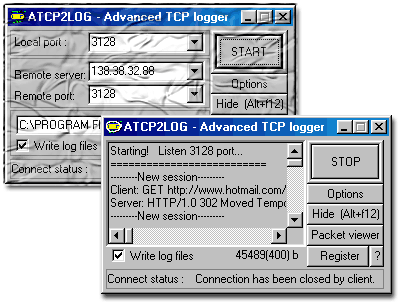
Options window
By pressing "Options" button you are shown a list of otions such as:
"Left part of filenames" - in what way files should be called. You can either record all files
using time format or an order(001, 002, 003, etc) formats.
"Log file extensions" - you can specify extension of your server/client log files.
"System beep on recieve data from any packet" - system will beep every time you recieve a new packet.
"Write full system log" - full system log including bytes sent and recieved will be written into
Advanced TCP Logger directory.
"Show main dialog window always on top" - main window will always stay on top of other programs.
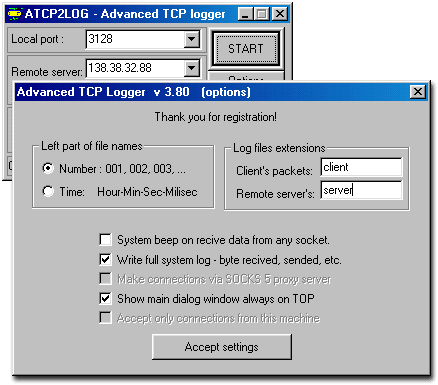
Packet Viewer window
Advanced TCP Logger has an excellent integrated packet viewer. It will list all packets logged in a
dropdown box. Selecting any packet from that dropdown box will display the chosen packet as shown on the
picture below.
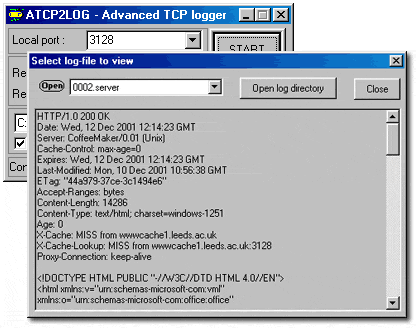
|
|